Sale!
Slack Notification for WooCommerce plugin
Original price was: 3,600.00฿.2,400.00฿Current price is: 2,400.00฿.
จุดเด่น
- แจ้งเตือนเมื่อมีออเดอร์ใหม่
- แจ้งเตือนเมื่อ low stock
- แจ้งเตือนเมื่อมีลูกค้าใหม่ลงทะเบียน
- แจ้งเตือนเมื่อมีลูกค้ารีวิวสินค้า
Original price was: 3,600.00฿.2,400.00฿Current price is: 2,400.00฿.
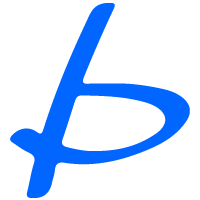
ปลั๊กอิน Wordpress แจ่ม ๆ อยู่ที่นี่