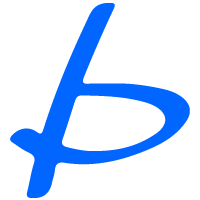แจ้งเตือนออเดอร์ผ่านทาง Telegram สำหรับ WooCommerce
จุดเด่น
- สามารถส่ง notify ได้ทั้ง Account บุคคล และแบบ Group
- สามารถส่ง notify หาแอดมินเมื่อมีออเดอร์ใหม่
- สามารถส่ง notify หาแอดมินเมื่อออเดอร์เปลี่ยนสถานะ
- สามารถระบุสถานะออเดอร์ที่ต้องการให้ส่ง notify ได้










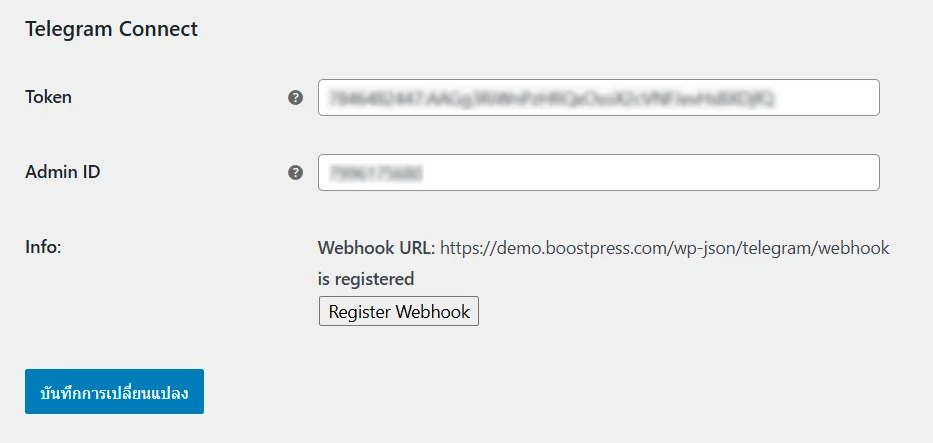 Woocommerce Telegram – Setting
Woocommerce Telegram – Setting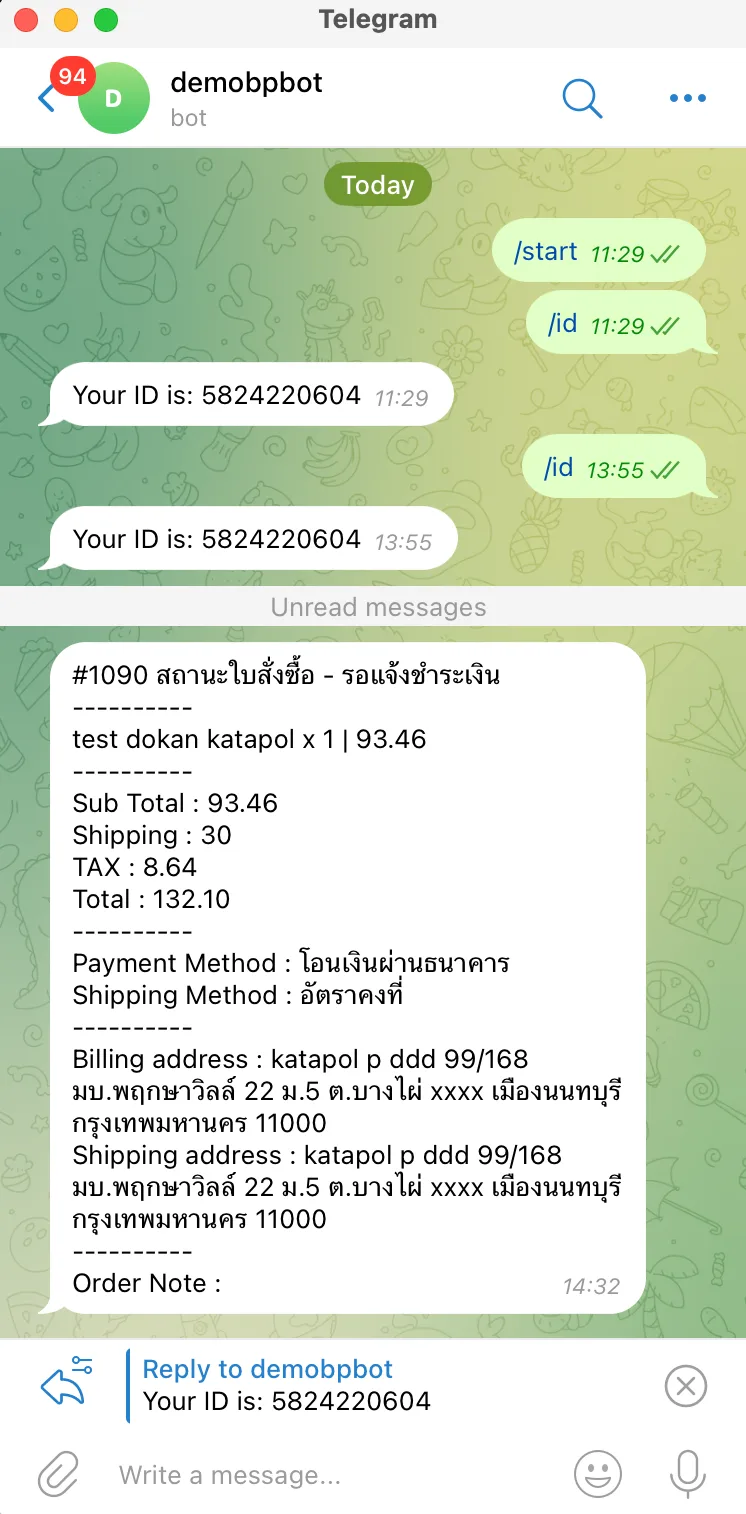 ตัวอย่าง Telegram Notification
ตัวอย่าง Telegram Notification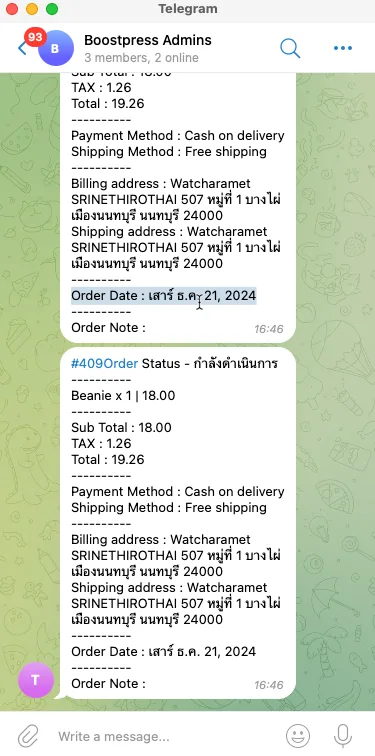 telegram_group_notify
telegram_group_notify