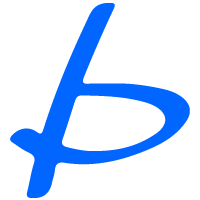Import Export Product Woocommerce ผ่าน Google sheet หรือ Excel
สำหรับเว็บไซต์ที่มีสินค้ามากเกิน 50 sku การ import สินค้าผ่านทาง google sheet อาจช่วยคุณได้อย่างมาก
สามารถ copy ตัวอย่าง file import ได้ที่ download file ที่นี่
field ที่มีความพิเศษในการใส่ข้อมูล
| Column name | Woocommerce field | ตัวอย่าง | คำอธิบาย |
|---|---|---|---|
ID |
id | 100 |
ID ของระบบ Woocommerce ไม่จำเป็นต้องใส่ถ้าเป็นการใส่ ข้อมูลครั้งแรก (สำหรับ import ข้อมูลเดิมจำเป็นต้องกรอก และ ID นี้ได้มาจากการ Export product) |
Type |
type |
simple : สำหรับสินค้าปกติ variable : สินค้าตัวหลักของสินค้ามี size มีสี variation : สินค้าตัวลูกของสินค้ามี size มีสี |
|
SKU |
sku | v00001 รหัสสินค้าห้ามซ้ำกันในระบบ | |
Parent |
Parent | v00001 | ใช่เฉพาะสินค้าที่เป็น ตัว Child โดยใส่ Sku ของสินค้าตัว Parent เข้าไป |
Image |
Image | imagename.jpg > ถ้ามีรูปเดียว
imagename.jpg,imagename2.jpg > ถ้ามี 2 รูป ใส่ 2 ชื่อโดยขั้นด้วย , (comma) |
1) file ภาพระวังไม่ให้ใส่ space ระหว่างชื่อ file อาจใช้ sku ในการตั้งชื่อไฟล์ 2) ไม่สร้าง Sub folder ให้วาง file ทั้งหมดไปใน folder เดียวกัน |
Categories |
category_ids | Category 1 (Category นั้นไม่มี Sub category) Category 1 > Category 2 Category 1 , Category 1 > Category 2 |
|
Tags |
tag_ids | Tag 1, Tag 2 | สามารถใส่เพิ่มได้ โดยใช้ , (comma) ขั้น |
รายละเอียด Field ทั้งหมด
| CSV Column Name | Maps to product property | Example | Notes |
|---|---|---|---|
ID |
id | 100 |
ไม่จำเป็นต้องใส่ถ้าเป็นการใส่ ข้อมูลครั้งแรก (สำหรับ import ข้อมูลเดิมจำเป็นต้องกรอก และ ID นี้ได้มาจากการ Export product) |
Type |
type |
simple : สำหรับสินค้าปกติ variable : สินค้าตัวหลักของสินค้ามี size มีสี variation : สินค้าตัวลูกของสินค้ามี size มีสี
|
ประเภททั้งหมด simple, variable, grouped, external, variation, virtual, downloadable |
SKU |
sku | my-sku |
Required. Auto-generated if missing. |
Name |
name | My Product Name |
Required. |
Published |
status | 1 |
1 for published, 0 for private, -1 for draft. |
Is featured? |
featured | 1 |
1 or 0 |
Visibility in catalog |
catalog_visibility | visible |
Supported values: visible, catalog, search, hidden
|
Short description |
short_description | This is a product. |
|
Description |
description | This is more information about a product. |
|
Date sale price starts |
date_on_sale_from | 2013-06-07 |
Date (start of day) or leave blank. |
Date sale price ends |
date_on_sale_to | 2013-06-07 |
Date (end of day) or leave blank. |
Tax status |
tax_status | taxable |
Supported values: taxable, shipping, none
|
Tax class |
tax_class | standard |
Can use any existing tax class. |
In stock? |
stock_status | 1 |
1 or 0 |
Stock |
manage_stock / stock_quantity | 20 |
Numeric stock level enables stock management. parent can be used for variations. Blank = no stock management. |
Low stock amount |
low_stock_amount | 3 |
Empty or a number |
Backorders allowed? |
backorders | 1 |
1, 0, or notify
|
Sold individually? |
sold_individually | 1 |
1 or 0 |
Weight (unit) |
weight | 100 |
Parse only numbers. |
Length (unit) |
length | 20 |
Parse only numbers. |
Width (unit) |
width | 20 |
Parse only numbers. |
Height (unit) |
height | 20 |
Parse only numbers. |
Allow customer reviews? |
reviews_allowed | 1 |
1 or 0 |
Purchase Note |
purchase_note | Thanks for buying it buddy. |
|
Sale price |
sale_price | 20.99 |
Sale price. |
Regular price |
regular_price | 24.99 |
Regular price. |
Categories |
category_ids | Category 1, Category 1 > Category 2 |
CSV list of categories. > used for hierarchy. |
Tags |
tag_ids | Tag 1, Tag 2 |
CSV list of tags. |
Shipping class |
shipping_class_id | Name |
Name of shipping class |
Images |
image_id / gallery_image_ids | http://somewhere.com/image.jpg, http://somewhere.com/image2.jpg |
First is featured image. |
Download limit |
download_limit | 1 |
n/a or a limit. |
Download expiry days |
download_expiry | 1 |
n/a or a day limit. |
Parent |
parent_id |
id:100, SKU-1
|
Set parent ID. Used for variations. Can be just a numeric ID e.g. id:100 or a SKU. Export will use SKU when possible. |
Grouped products |
children |
id:100, id:101, SKU-1, SKU-2
|
List of IDs. Can be just a numeric ID e.g. id:100 or a SKU. Export will use SKU when possible. |
Upsells |
upsell_ids |
id:100, id:101, SKU-1, SKU-2
|
List of IDs. Can be just a numeric ID e.g. id:100 or a SKU. Export will use SKU when possible. |
Cross-sells |
cross_sell_ids |
id:100, id:101, SKU-1, SKU-2
|
List of IDs. Can be just a numeric ID e.g. id:100 or a SKU. Export will use SKU when possible. |
External URL |
product_url | https://mercantile.wordpress.org/product/wordpress-pennant/ |
Product external URL. |
Button text |
button_text | Buy on the WordPress swag store! |
Custom product “buy” button. |
Position |
menu_order | 1 |
Menu order, used for sorting. |
Attribute 1 name |
attributes | Color |
Looks for global attribute or uses text if not found. Include as many as needed. “Used for variations” is set automatically. |
Attribute 1 value(s) |
attributes | Blue, Red, Green |
List of values. Variations only need 1 value. First is used if multiple get provided. |
Attribute 1 default |
default_attributes | Blue |
Default value for variable products. |
Attribute 1 visible |
attributes | 1 |
1 or 0. Mapping screen labels this as “Attribute Visibility” |
Attribute 1 global |
attributes | 1 |
1 or 0. Mapping screen labels this as “Is a global attribute?” |
Download 1 name |
downloads | Download 1 |
|
Download 1 URL |
downloads | url.zip |