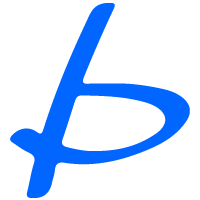Setup Google Login on Boostpress Social login plugin
1) login to Google Developer Console https://console.cloud.google.com/
2) Create Project on Google Developer Console
- 2.1) select dropdown “Select a project”
- 2.2) click New Project

Create New Project

Create New Project
3) Create OAuth consent screen
- 3.1) Go to https://console.cloud.google.com/apis/credentials/consent/edit?project=[yourproject] หรือ ไปที่ Menu > APIs & Services > OAuth consent screen
- 3.2) Choose External then click Create
- 3.3) fill form
3.3.1) App name: WP Google Login
3.3.2) User support email: [email protected]
3.3.3) Application home page: https://yourdomain.com
3.3.4) Authorised domain 1: yourdomain.com
3.3.5) Developer contact information: [email protected] - 3.4) click next until end of Step

Create API

select External

Add domain

Add domain
4) Create OAuth ID
- 4.1) fill information
-Name: WP Google Login - 4.2) Authorised redirect URIs: https://yourdomain.com?bpsocialprovider=google (click Add URI then fill CALL BACK URL)
- 4.3) Click Create
- 4.4) use Client ID & Client Secret

Add domain

Add domain