Telegram for WooCommerce
Key Features
- Supports sending notifications to both individual accounts and groups.
- Notifies the admin when a new order is placed.
- Notifies the admin when an order status is updated.
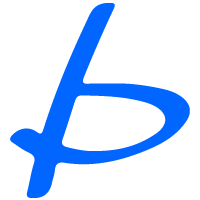
สนใจ ติดปัญหา สอบถามได้เลยครับ